 Image: Rob Schultz
Image: Rob SchultzLast night, I finally upgraded my main PC to Windows 10’s major Anniversary Update. I’d been putting it off because of the devastating webcam bug introduced in the Anniversary Update—a deal-breaker for me—but now that a registry hack remedy’s surfaced ahead of an official fix, the allure of Forza Horizon 3 proved too great. So I finally forced the update. Sure, having to practically reinstall your entire OS is a headache, and it rendered my file-packed PC unusable for hours, but the process went smoothly enough.
This morning, I sat down with a fresh cup of coffee, ready to sling words while Forza downloads in the background. And that’s when I saw it pop up on my screen.
A “Get Office” notification.
What. The. Hell.
It’s no secret that Windows 10’s stuffed with revenue-generating hooks for Microsoft, but I find the idea of a paid-for operating system shoving straight-up ads in my face distasteful, and disabled the Get Office ads and every other ad-related setting months ago. After a bit of poking and prodding, I discovered that beyond reinstalling the Get Office app that surfaces those notifications, the Anniversary Update also re-enabled Start menu and lock screen ads, essentially tossing my explicit choice to disable them out the window. And it did so without consent or even a notice that these changes were happening in the background.
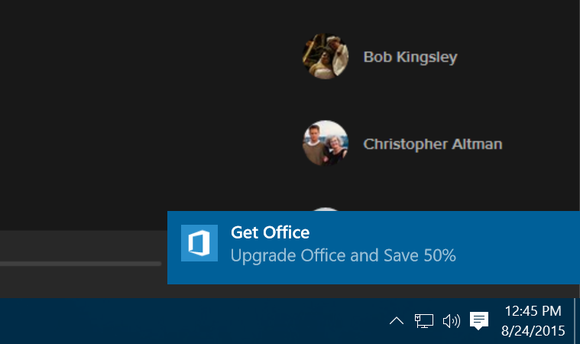
An older screenshot of a Get Office ad. I rage-closed the pop-up this morning before realizing so many ad-related settings were reset.
Funnily enough, several other customizations I’d made to the Windows 10—from disabling ad tracking in Windows Store apps to tweaking the BitTorrent-like distribution of updates to my wallpaper—remained intact after the upgrade. As far as I can tell with a quick perusal, these ad-pushing settings are the only ones that changed when I installed the Windows 10 Anniversary Update.
Not cool, Microsoft. Not cool.
In any case, Microsoft’s still in the process of rolling out the Anniversary Update to users, and the majority of Windows 10 owners haven’t made the upgrade yet. When you do, you’ll want to make sure that any changes you’ve made to ad-related settings still function as you intended. PCWorld’s guide to disabling Windows 10’s ads can help you find all the options—Microsoft sprinkles them all over the place, with innocent-sounding descriptions. While you’re at it, you might also want to tighten up your Windows 10 privacy settings or cure Windows 10’s worst headaches.
Don’t get me wrong: Windows 10 is still the best Windows ever, and the Anniversary Update is stuffed with all sorts of cool new features. But deliberately anti-user decisions like this and the forced Windows 10 upgrade fiasco are starting to really wear thin, Microsoft. Windows 10 is great! Stomp trampling over user choice and let it speak for itself.