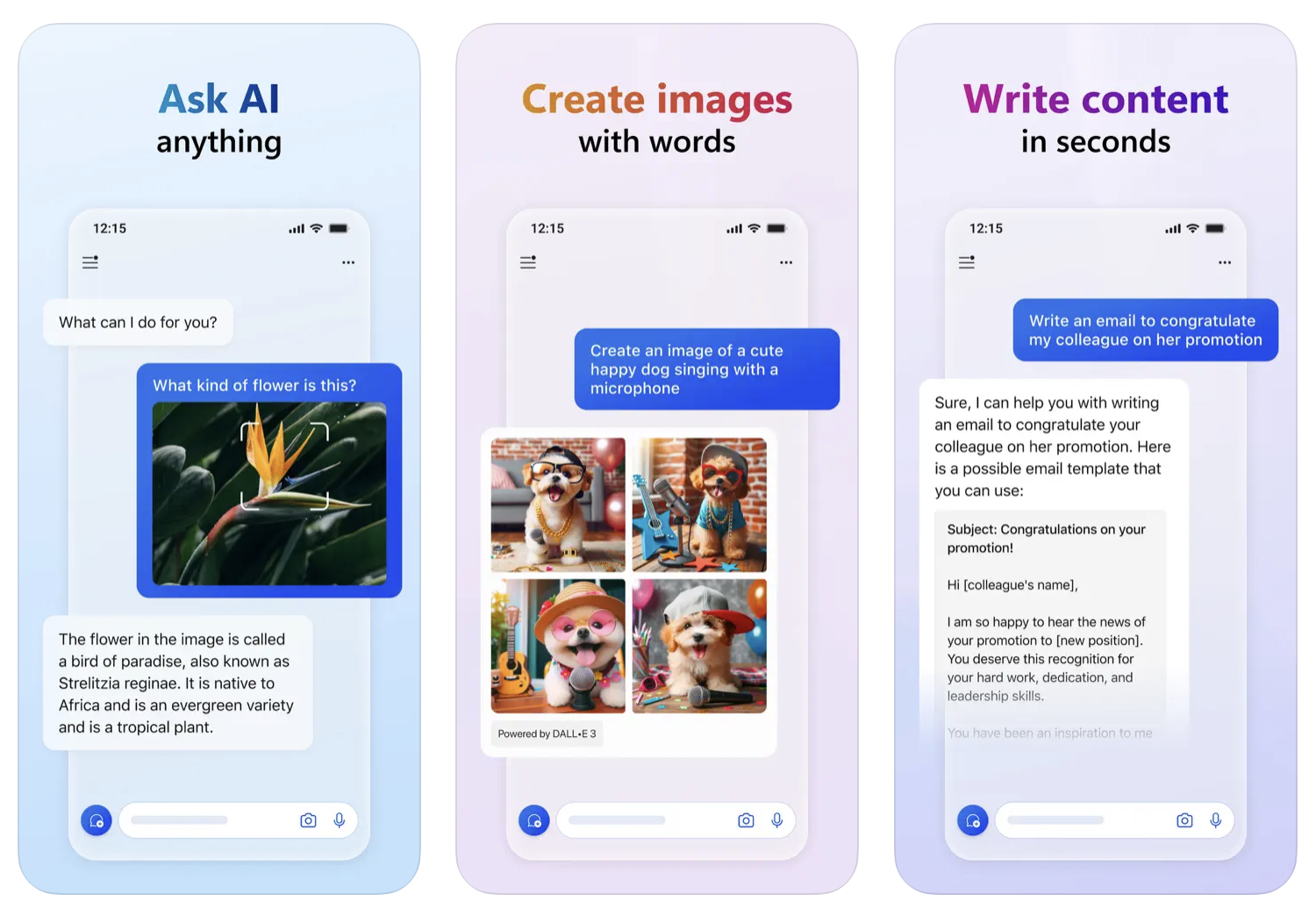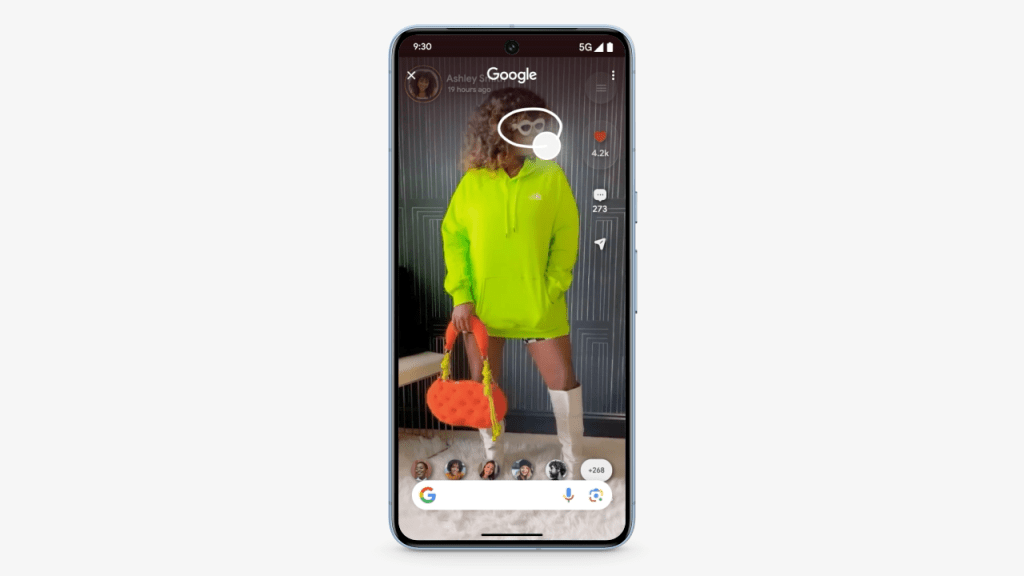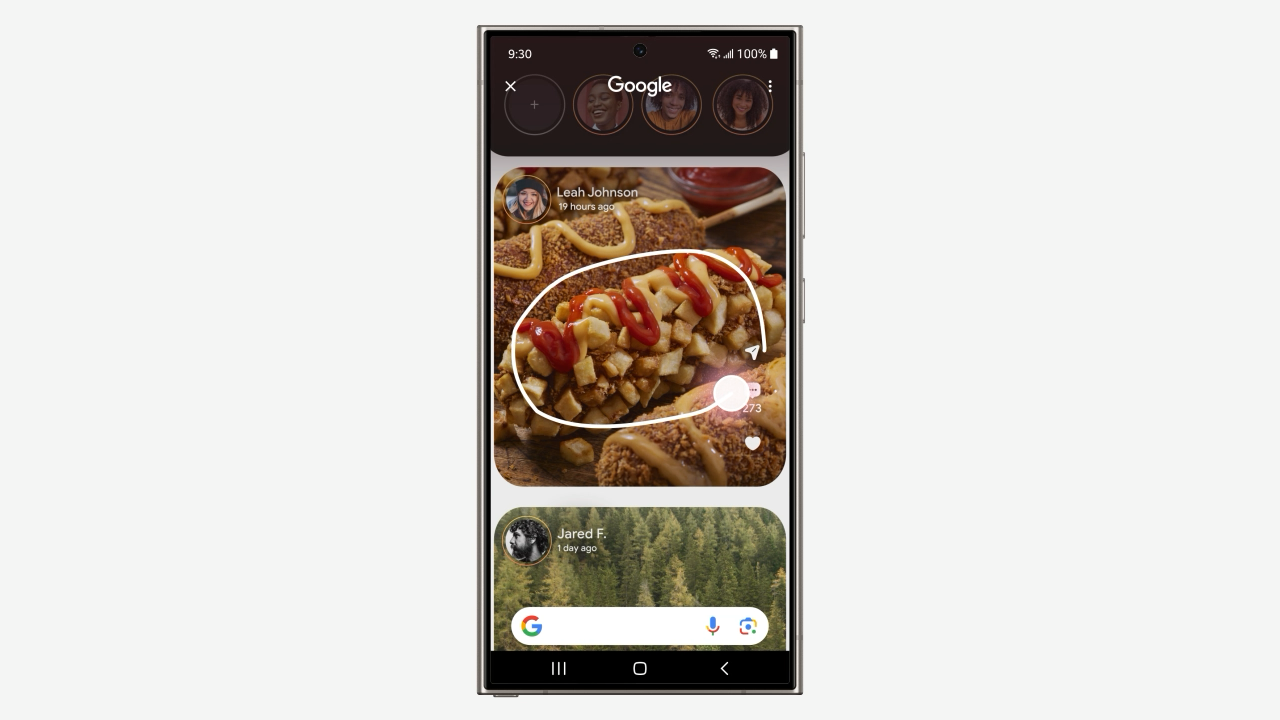Google announced on Tuesday it’s releasing Android 15 and making its source code available ahead of the coming consumer launch, which will bring the new mobile operating system to supported Pixel devices in the coming weeks. The company also revealed that Android 15 will launch on select devices from Samsung, Honor, iQOO, Lenovo, Motorola, Nothing, OnePlus, Oppo, realme, Sharp, Sony, Tecno, vivo, and Xiaomi in the coming months.
The Android update will bring new additions like Private Space, a feature that lets users silo a portion of the operating system for sensitive information. The software update will also allow users to save their favorite split-screen app combinations for quick access and pin the taskbar permanently on the screen. Other additions include partial screen recording and more convenient passkeys.
As part of Tuesday’s announcement, Google revealed that it’s making Android 15 available on the Android Open Source Project, which provides the information and source code needed to create custom versions of the Android OS, port devices, and accessories to the Android platform and ensure compatibility requirements.
Google says Android 15 gives developers more ways to further tune their app experience to improve the way their apps run on any platform release. It’s also making improvements in areas like typography, internationalization, media and camera experiences, the user experience, privacy and security, Google says. On the latter, Android 15 will support sign-in with passkeys with a single tap, and other new protections against malicious actors.
As part of its developer outreach, Google will launch an educational series called Spotlight Weeks, where the company will delve into technical topics around building for Android, starting with a week of content about Android 15.
“Android 15 continues our mission of building a private and secure platform that helps improve your productivity while giving you new capabilities to produce beautiful apps, superior media and camera experiences, and an intuitive user experience, particularly on tablets and foldables,” wrote McCullough, VP of Product for Android Developer, in a blog post.
Android 15 gives developers access to improved typography and internalization, along with camera and media improvements. Google is also making most app-facing changes opt-in to give developers more time to make necessary app changes before their app targets SDK version 35.