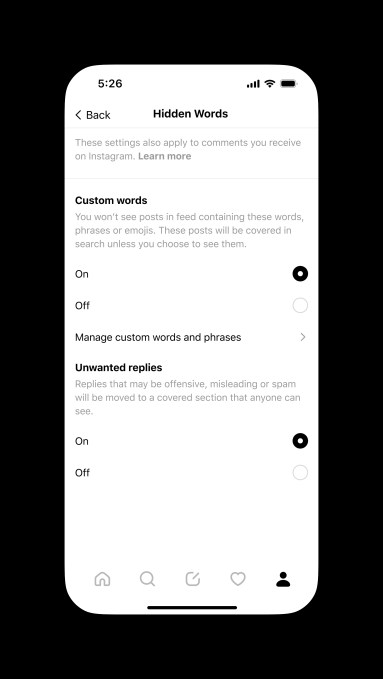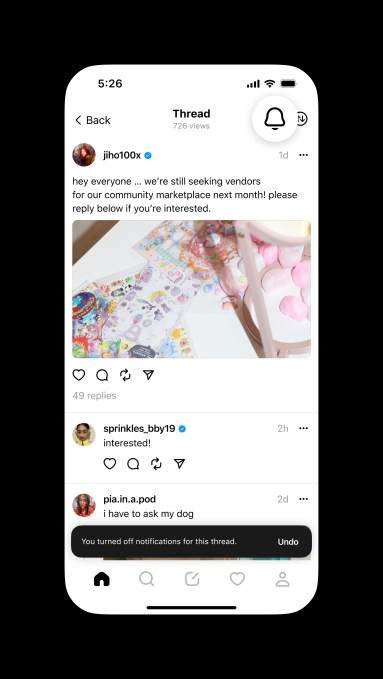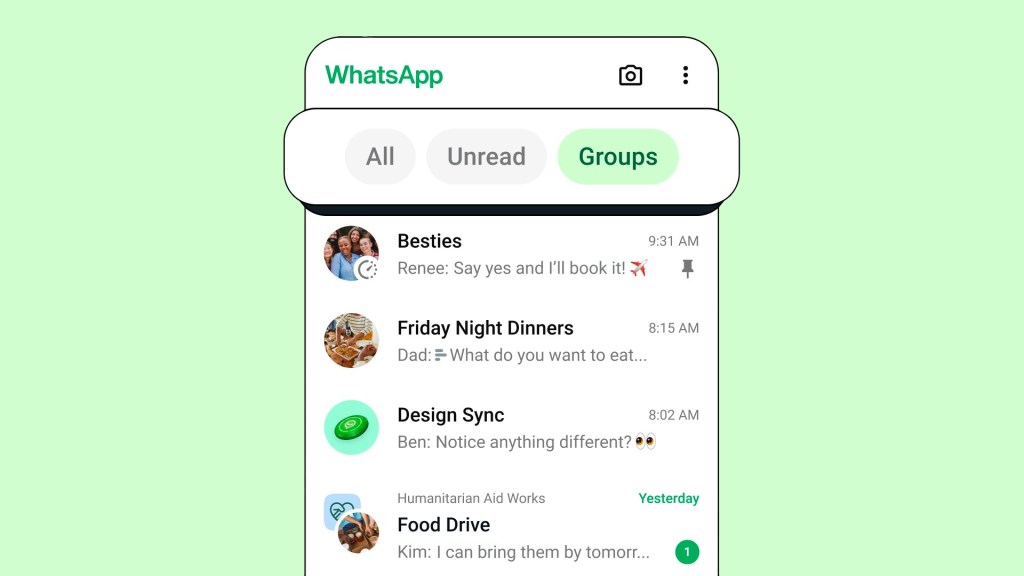
For those who use WhatsApp more like an inbox, the app will now become more useful. WhatsApp on Tuesday announced a handful of new chat filters for the app to access certain types of messages easily: All, Unread and Groups.
The “All” filter is selected by default and shows you an unfiltered version of your inbox. The “Unread” filter is helpful in looking at messages you might not have seen. It also helps you get to inbox zero and get rid of the annoying number of unread chat indicators.
Notably, WhatsApp already had a way to look at unread messages through a filter in the search bar. But with the new filter bubbles on top of the chat screen, the option is easily available.
Meta said that the “Groups” filter was one of the most sought-after features for quickly scrolling through all your group chats. This filter will also show conversations in subgroups that are part of Communities — WhatsApp’s discussion group feature.
Gmail users might find these filter bubbles familiar as the Google-owned email service introduced a similar feature in 2020 to make search simpler.
This first set of filters might be just the beginning, though. As multiple reports from WABetaInfo have suggested, WhatsApp has been working on other filters such as “Contacts” to filter out messages from unknown people and businesses, “Favorites” to mark frequently used contacts and even custom chat filters in various beta versions of the app.
WhatsApp said that the filter options will be rolling out to users starting today and will be available to all users in a few weeks.