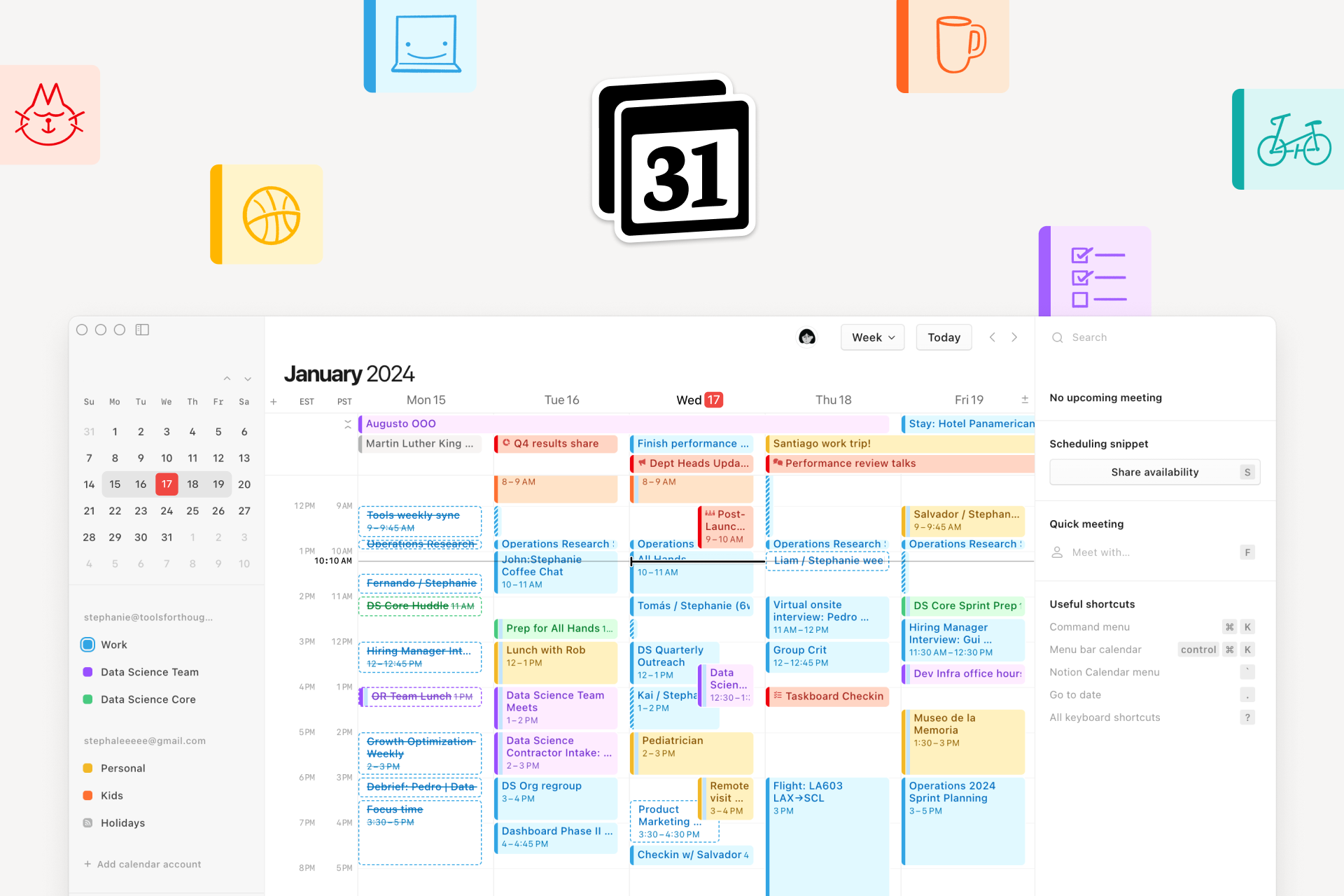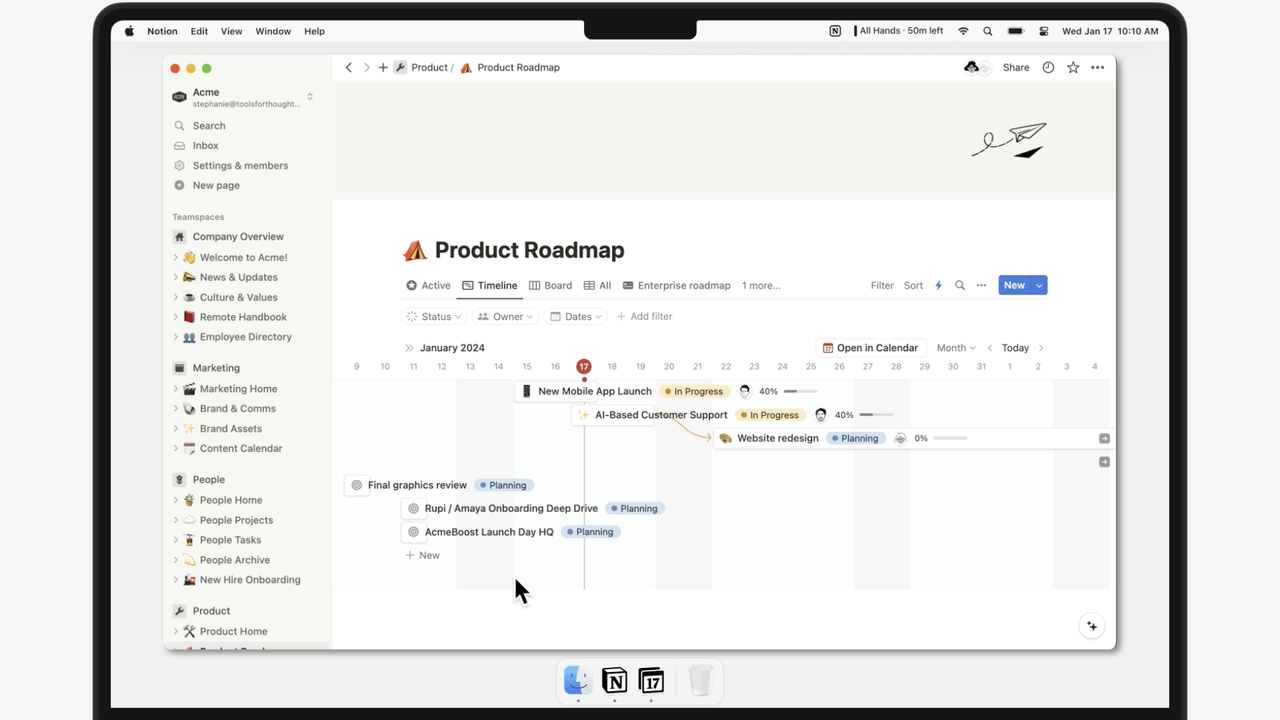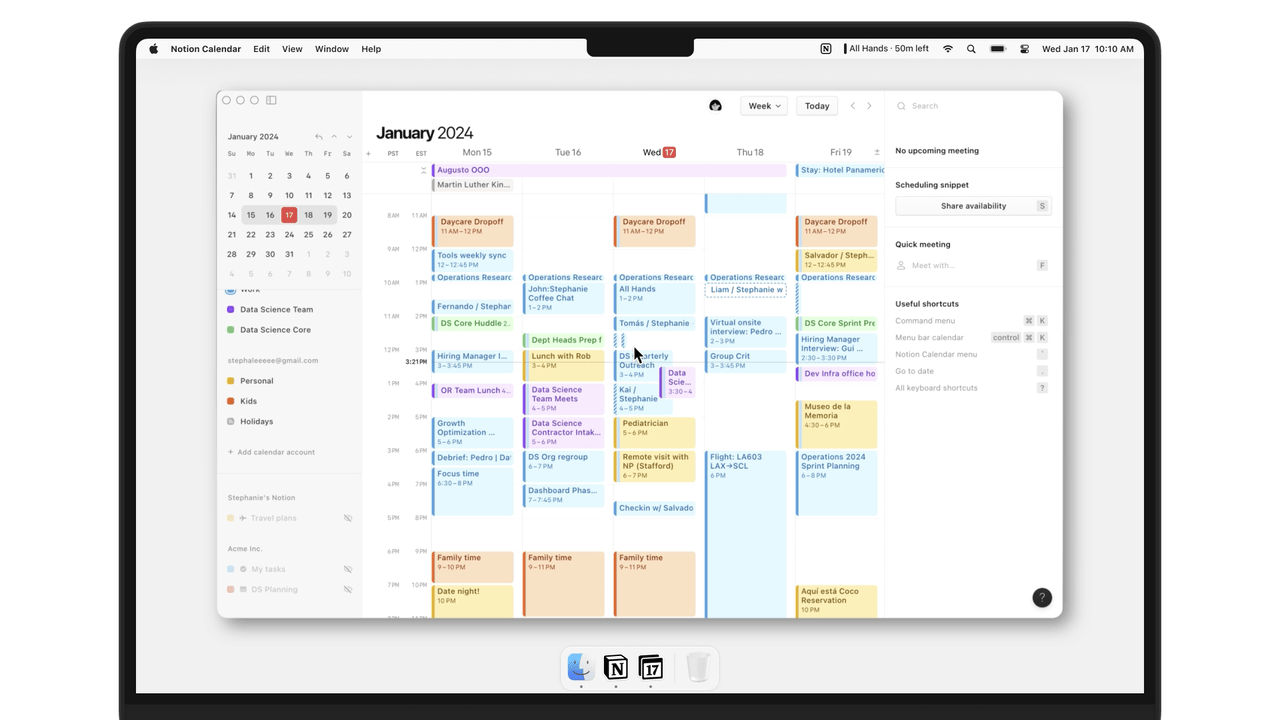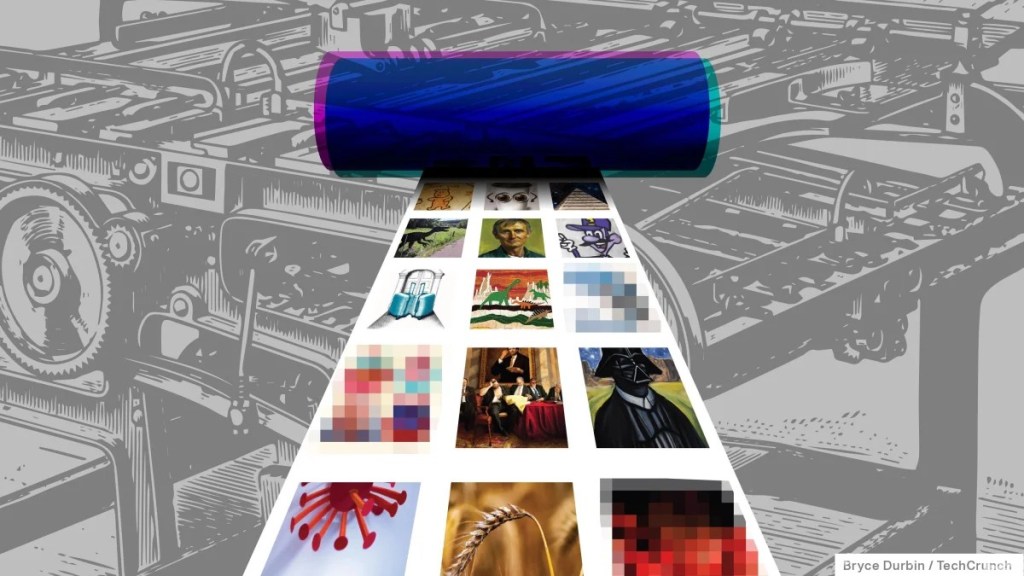
Getty Images, the stock media company, announced a new service this week at CES 2024 that leverages AI models trained on Getty’s iStock stock photography and video libraries to generate new licensable images and artwork.
Called Generative AI by iStock, the service, powered in part by tech from Nvidia, has been designed to guard against generations of known products, people, places or other copyrighted elements, Getty claims. Available in 75 languages, it can modify images as well as generate new ones and optionally be integrated with existing apps and plug-ins via an API.
The cost is $15 per 100 generated images.
“Our main goal with Generative AI by iStock is to provide customers with an easy and affordable option to use AI in their creative process, without fear that something that is legally protected has snuck into the data set and could end up in their work,” Grant Farhall, iStock’s chief product officer, said in a press release.

The launch of Generative AI by iStock — Getty’s second GenAI tool — comes as the copyright debate over AI heats up.
GenAI models, which “learn” from billions of examples of artwork, e-books, essays and more to generate human-like text and images, tend to regurgitate those examples when prompted in particular ways. (See the fake Disney posters generated by Microsoft’s chatbot.) That’s problematic in cases where the examples are under copyright and the creator of the model didn’t obtain permission — or pay a fee — to use them.
In a piece published this week in IEEE Spectrum, noted AI critic Gary Marcus and Reid Southen, a visual effects artist, show how AI systems, including OpenAI’s DALL-E 3, regurgitate data even when not specifically prompted to do so. “[There’s] no publicly available tool or database that users could consult to determine possible infringement, nor any instruction to users as how they might possibly do so,” they write.
Some companies developing GenAI apps argue that they’re protected by fair use doctrine, at least in the U.S. But it’s a matter that’s unlikely to be settled anytime soon.
Over the past year or so, artists have filed suit against Stability AI, Midjourney and DeviantArt, arguing that models released by the companies infringe on their copyrights by training on the artists’ works and generating outputs in their styles. Separately, Getty Images has sued Stability AI for allegedly copying and processing millions of images and associated metadata owned by Getty in the U.K.
A handful of vendors have begun offering to pay the legal fees of customers implicated in copyright lawsuits arising from their use of GenAI tools. Generative AI by iStock has a policy along those lines, too — presumably as a last resort, of sorts. Any licensed visual that a Generative AI by iStock customer generates comes with $10,000 in legal coverage, Getty says.