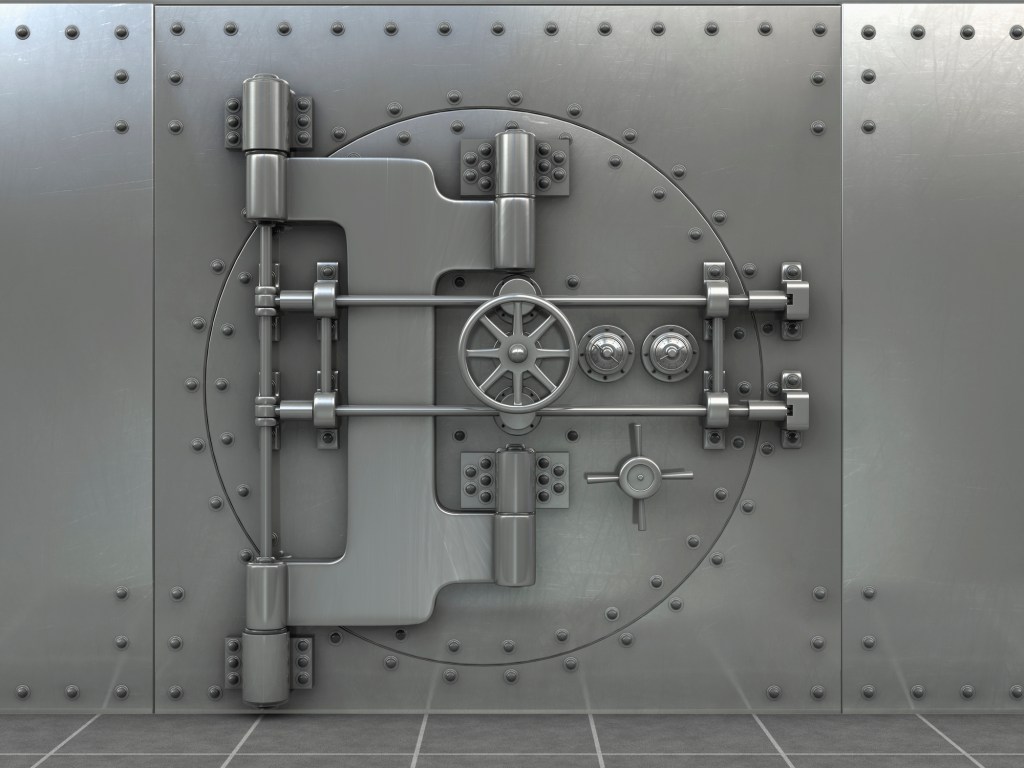Companies in fields like financial services and insurance live and die by their data — specifically, how well they can use it to understand what people and businesses will do next, a process that is becoming increasingly dominated by AI. Now a startup called Finbourne, founded out of London’s financial center, has built a platform to help financial companies organize and use more of their data in AI and other models. It’s announcing £55 million ($70 million) in funding, which it will use to expand its reach outside of the Square Mile.
Highland Europe and AXA Venture Partners (also known as AVP and backed by the eponymous insurance giant) are co-leading the Series B, which values the company at just over £280 million ($356 million) post-money.
Thomas McHugh, the CEO who co-founded Finbourne, told TechCrunch that he came up with the idea for the startup after many years of working as a senior quant in the city, most of those spent at the Royal Bank of Scotland. One of those years was 2008, the year that RBS, at that time the world’s largest bank, dramatically found itself on the brink of collapse after being overexposed to the subprime lending contagion.
The major shift played out internally in the form of a huge reorganization.
Previously, the whole of the bank was organized in a series of business silos, which resulted not just in how people operated but also in how the data within them operated. All of that cost a fortune to run, costs that urgently needed to be cut. “We had to rip hundreds of millions of costs out of the business in a very short amount of time,” he recalled.
They decided to take a page from the nascent but fast-growing world of cloud services. AWS, founded in 2006, had only been going for two years at this point, but the data teams could see that it presented a compelling, and comparative, model for how a bank could store and use data. So it, too, took a consolidated and federated approach to the problem.
“We managed to basically build an awful lot of technology that worked across every asset class. People up until then said this wasn’t really possible. But we had an incredible reason to change and out of that, we knew that we could build better technology, much more scalable technology,” McHugh said. Equity systems, fixed income and credit, he said, all previously run as separate systems, were now on one platform.
The U.K. financial crisis of 2008 was a roller coaster that, if you were not thrown off completely, you would have definitely walked away from believing that you could weather and take on any kind of challenge. So of course that eventually led to McHugh taking on the riskiest of all things in business: a startup.
Finbourne may have its roots in how McHugh and others on his team met the challenge of building more efficient data services at their bank, but it’s also evolved the idea, reflecting and shaping how financial services companies buy IT today. Just as companies that have extensive sales operations might use Salesforce or a competing platform rather than building their own software, Finbourne’s bet is that financial companies will increasingly do the same: work with outside companies for tools to run their operations rather than building their own.
That is inevitably also dovetailing with how banks and others in financial services are increasingly working with AI.
Today the company’s products include the LUSID Operational Data Store; investment and accounting books of record (used in asset management analysis); a portfolio management platform that tracks positions, cash, P&L and exposure; and a data virtualization tool. McHugh said that Finbourne is also helping manage how companies handle their data for training models, an area where it’s likely to get more involved.
It sounds like the main takeaways here are that there is no obvious leader, and banks do not want to share data with other banks so are training in ways to keep that from being the case — a process that also helps customers more tightly control results and keep “hallucinations” from creeping into the picture. Open source is playing an important role for how it presents more flexible options to end users.
“What we’ve seen is customers don’t want any of the models we write or use trained on anybody else’s data,” he said. “We see that very strongly. We do it because by not being allowed to use anybody else’s picture, those models are less able to hallucinate.”
Finbourne has a whole range of competitors currently. Asset manager rivals, for example, include Aladdin by BlackRock, SimCorp, State Street Alpha and GoldenSource. Alternative asset manager competitors include Broadridge, Enfusion, SS&C Eze and Maia. BNY Mellon Eagle, Rimes, Clearwater Analytics and IHS Markit all offer tools for asset owners; and asset services include the likes of FIS, Temenos, Denodo, SS&C Advent and NeoXam.
The fact that there are so many might be one compelling reason someone would take the more simplified approach of working with just one — a route that companies like Fidelity International, the London Stock Exchange Group, Baillie Gifford, Northern Trust and the Pension Insurance Corporation (PIC) are taking.